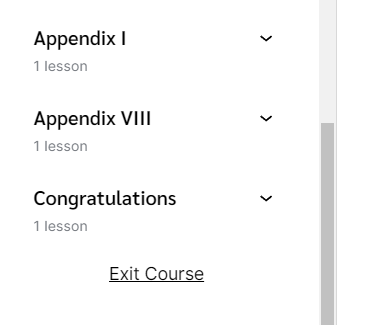how to navigate this site
The main menu (using the hamburger in the top right corner) is available for navigating around the pages of this site, but this changes once you enter the course materials. Once you’ve clicked on a book cover from the homepage, you will be taken to the menu for that course. Depending on which one you choose, it will look something like this:
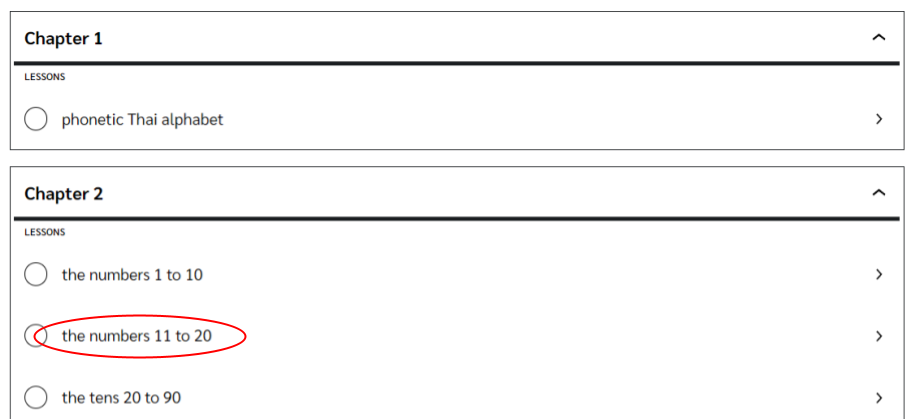
Clicking on a lesson (like the one circled in red), will take you to that lesson. The lesson pages look like this:
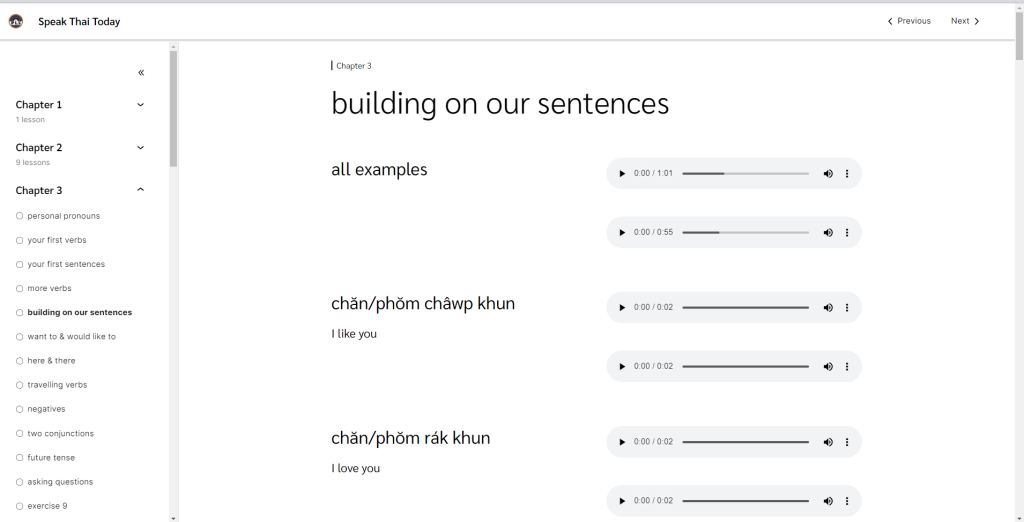
The left menu bar can be collapsed by clicking the left arrows (marked in red):
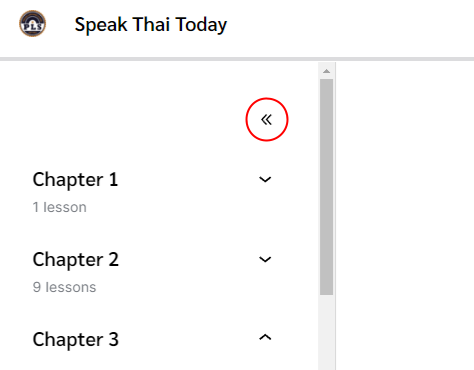
The ‘previous’ and ‘next’ buttons in the top right corner will move you forward and back through the lessons:
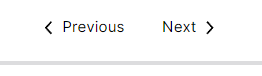
You can expand and collapse the chapters by clicking the up/down arrows, and you can jump directly to a lesson by clicking on it:
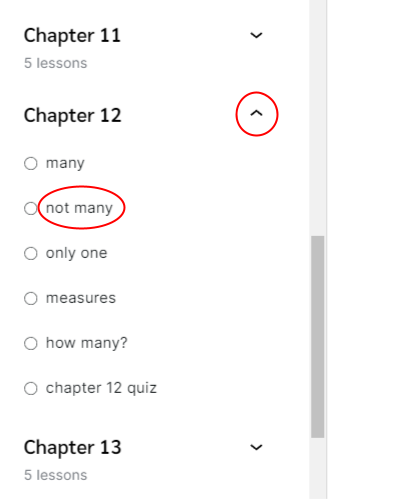
The audio can be played by clicking the black triangle:
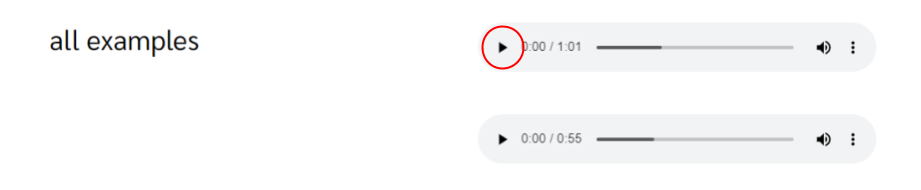
Click the 3-dots to access the sub-menu, where you can download the audio to your own device, or adjust the playback speed:
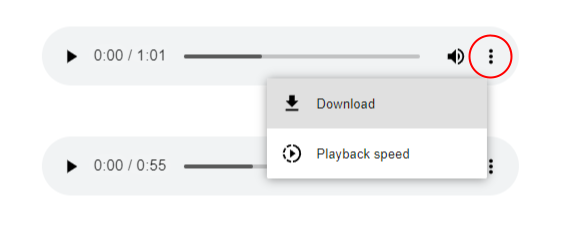
Click on ‘exit course’ at the bottom of the menu to return to the course start page. Clicking on the logo at the top left will take you to the homepage: